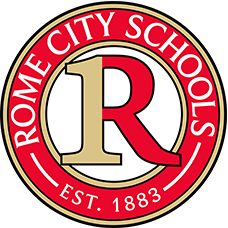Board of Education
Board Meeting Information
Board O'Gram/Unofficial Meeting Minutes Archives
Board Meeting Files
Board Meeting Recorded and Live Stream
BCBI Public Participation in Board Meetings Policy
Budget
Board Policies
Vision, Mission, Core Values, Core Beliefs and Pledge
Board Information
Chain of Command/Norms and Protocols
Recognitions
Board Policies
To access the Rome City Schools Board Policies on Simbli, please follow these steps:
Click on the link provided to access the Simbli platform.
Once on the Simbli website, you will find the table of contents on the left-hand side of the page.
Browse through the table of contents to locate the area or category of policies you are interested in reviewing.
Review the titles listed under the selected category to find the specific policy you are looking for.
Click on the title of the policy you wish to review.
The policy document will open, allowing you to read and review the content.
Alternatively, if you know the policy name or have a keyword related to the policy you want to find, you can use the search function located at the top of the page in the gold section. Simply enter the policy name or keyword in the search bar and click the search icon.
By following these steps, you can easily access and review the Rome City Schools Board Policies on Simbli. Thank you for your interest in our policies, and we hope this platform provides you with the information you need. If you encounter any issues or need further assistance, please don't hesitate to reach out to us.