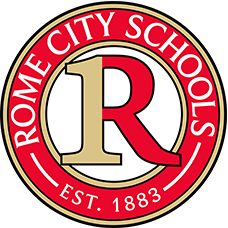Password Reset Information
Within Rome City Schools, passwords are synced based off of the users windows domain sign-in(or login) password with many of our core tools and services. When a user changes or requests a password reset for logging in to their windows based workstation, the password automatically synchronizes.
Best Practices:
I forgot my password: You can reset your password on your own if you have setup secret questions in the My RCS portal by going HERE. If you have not enrolled, please see the situations list below to assist with getting your password changed. When you login to your computer after the change, you will be forced to update your password to a personal one.
I want to change my password: From your windows based workstation desktop, hold down the CTRL, ALT, DEL keys and a menu will override the screen, select "Change a Password". You will be asked for your old password followed by the new password you wish to use. You may also change your password on the My RCS Portal from work or home.
Inside the My RCS Portal, select your name at the top right and options will be presented for password security.
Password Reset Policy
Password security is highly protected at RCS. We can no longer accept requests without verification through personal email accounts or personal phone numbers.
We highly recommend that all users setup their secret question within the my.rcs.rome.ga.us portal. This will reduce your time to recovery when a password becomes unusable or forgotten.
Situation 1: If you have forgotten your password and you are on campus, you must contact a media specialist or supervisor and then they will contact us. This is to verify your identity on site.
Situation 2: If you have forgotten your password and you are off campus, you must contact RCS Technology Services via technology@rcs.rome.ga.us for a reset. We will require a picture of your RCS ID badge AND/OR a picture of your drivers license. Once we receive the image or images we will process the reset. If these are not available then we will request the last 4 digits of your social security number, as well as, your current street address. Once we verify this information with Human Resources and/or the Business Office, we will grant your password reset.
These policies are in place to protect you, your accounts, and the integrity of sensitive information in the district systems.