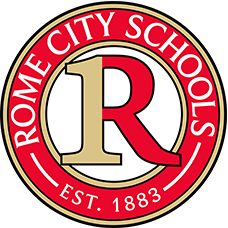RCS Secure Wireless Information
Chromebooks and Androids on Secure Wireless
Applies to these wireless SSID's:
RCS Secure
RCS Student Authenticated
As wireless has become a permanent tool in our infrastructure, security and accountability become more important. Most devices allow for secure access with automated features using your personal username and password. However, some devices do not automate the login function on secure levels and cause a lot of question asking. This write-up will show you the options needed for a successful login with a Chromebook or Android Device on the Rome City Schools secure wireless network.
The image below will show you the options that need to be selected in order to perform a successful login.
Options to change are:
EAP Method: PEAP
Server CA certificate: Do not check or Do not validate
The identity will be the same username that you use to login to your staff computer(Windows domain username without any @rcs.rome.ga.us or @rcsboe.net portions). The password will be the one associated with that same username.
Anonymous identity is left BLANK.
NOTE: You are only allowed 5 failed attempts in a 1 hour period before your device is temporarily banned from the network for one hour.
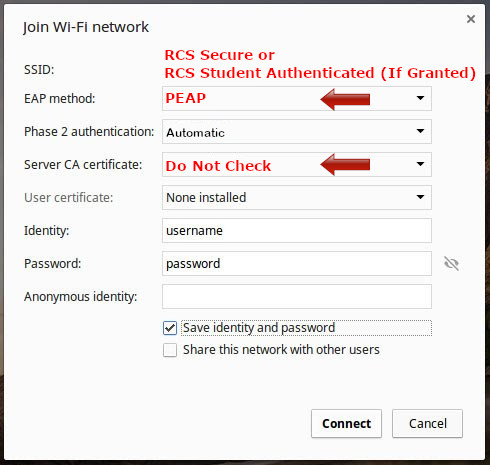
Android Version 11 2021
*The following currently only applies to Google Pixels with Version 11 update as of 3/30/2021
Applies to these wireless SSID's:
RCS Secure
The use of these devices is currently not functioning. This is an Android created issue. These devices must use RCS BYOT to connect.