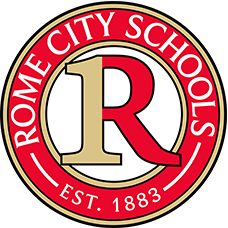Employee Area
School Work Resources
Web Resources for School Work
(Thanks to the Schlechty Center for the use of the resources below)
Disclaimer: This is an information-only page. Its resources may be used for the planning of schoolwork. Rome City Schools has no connection with these sites. The decision to use these resources lies with the user. Educators should always check website terms of service.
General
Wonderopolis - where the wonders of learning just never cease. With a hook like that, who can resist! Check it out.
iBooks - Apples e-book site. Keep an eye on the emergence of digital textbooks.
Wolfram/Alpha - Billed as a computational knowledge engine, this site is loaded with content. Click examples and explore.
Educational Technology and Mobile Learning - A resource of educational web tools and mobile apps for teachers and educators.
Math
Math Train - Math videos covering many topics created BY STUDENTS.
Khan Academy - Greenboard videos on many math topics.
Math TV - A mix of tutorials by adults and students.
Mathalicious - Provides teachers with real-world lessons.
TenMarks - Comprehensive practice exercise math programs
Career Films - iPad app that connects math to real world applications. Pricey, but well worth it.
Greg Tang Math - home of the very popular math game: KaKooma.
Social Studies
What Was There - Matches historical photos with world maps. Click on a city and see photos from the past.
Show My Street - a very neat site that works smiler to Google earth only faster and more efficient. Type in you address and see what happens!
The Revolution - strong interactive e-book on the American Revolution.
EDSITEment - a treasure chest of history content.
ELA - Reading
Scholastic BookFlix: Fictional Video Storybooks Paired Nonfiction eBooks-Online! Grades PreK-3 - the introductory video explains this site. This is a for-profit offering.
We Give Books - Read a book. Give a book. - Free online books with a twist. Every book read results in a book donated to a needy child.
Storyline Online - Stories read by famous personalities
Digital Products
Most of these sites have free use options. Most have an upgrade option for a cost.
Glogster - Create digital posters.
Mixbook - Create online books with text and pictures. Different from Storybird in that the composer chooses the pictures.
Storybird - Collaborative storytelling. Match stories with artwork. Students can join a class without divulging personal info.
iBooks Creator - iPad app. Costs $4.99 but well worth it. Very usable at all grade levels. Imagine your students on a field trip with their iPads taking photos and using them to create a book about the experience.
Story Buddy - the lite version is free. We like this story creator because you can save the final product as a PDF book and send it anywhere!!
Bookemon - create online books.
Demibooks - book writing app for your iPad.
SimpleBooklet - create online booklets.
Little Bird Tales - create books for the very young. Uses student voice. Doesn't require writing. Great site for early childhood.
GoAnimate - Animation site. Create stories with animation characters.
DomoGoAnimate - A school-friendly version of GoAnimate which all inappropriate content is filtered out. You can create animations that can be embedded onto blogs, wikis, etc.
Animoto - Create multi-media projects. Merge music, video, pictures, etc.
Voki - Create talking avatars.
Sock Puppets - great i-Pad site that lets students create digital puppet shows. Does not require writing.
Puppet Pals - like Sock Puppets only you can create characters from your own pictures.
Roxio Photoshow - Create multi-media projects. Merge music, video, pictures, etc.
Powtoon - a very unique and different kind of presentation technology.
Prezi - Create digital presentations.
Slide Rocket - Touted as PowerPoint on steroids. Digital presentations.
Livebinders - Create virtual three-ring binders.
Kidblog - a really safe place for young kids to blog.
Kid Blocks - a neat app that lets kids build with Legos in 3D. This link is to a web site for more info. You get it in your app store.
Kid Timber - a neat app that lets kids build with Lincoln Logs in 3D. This link is to a web site for more info. You get it in your app store.
ShowMe - a drawing app that allows students to create work. Link is to web site with info.
Museum Box - This site provides the tools for you to build up an argument or description of an event, person, or historical period, by placing items in a virtual box.
Easel.ly - a unique site to create visual products.
Thinglink - A very cool site for interactive images - one of the hot digital tools out there.
Spicynodes - Organize websites, pictures, and video in a unique graphic organizer.
Photovisi - Create photo collages here. Sort of an online Pic Collage. You do not need to join anything to use this one.
WeVideo - WeVideo is a very useable online video ceation site. If you can't use Windows Movie Maker or iMovie, try WeVideo.
Peanut Gallery - allows you to create old-time silent films using your voice.
Meograph - Create multi-media projects online. Be sure to use the educator version.
Lego Movie Maker for iPad - create sets with Legos and then convert them to movies. Watch this video.
ExplainEverything - one of the most powerful apps available. Create tutorials, projects, or virtually any multi-media idea.
General Sites
KeepVid - Alternate site to download YouTube video.
Savevideo.me - Video download site that will do Vimeo
Convert YouTube to Mp3 - Rip audio from YouTube videos.
Collaborize Classroom - Set up discussion threads for students. This is a free site for educators. [CC]
Classtools.net - Create interactive flash cards, games, etc.
Interactive Graphic Organizer - Create online graphic organizers.
Wix - Free website builder. Could also be used for Product Focus.
Weebly - Free website builder. Could also be used for Product Focus.
Webs.com - Free website builder. Could also be used for Product Focus.
Yola - Free website builder. Could also be used for Product Focus.
Kindle Notes - Print your notes and highlights from your Kindle books.
Tubalr - YouTube video without the junk. Try it. Very cool.
SC Pull Center - Design Team resources from the Schlechty Center.
Edmodo - Classroom organization tool. Social media format. Designed for educators. Manage your whole classroom from Edmodo. [CC]
PrimaryPad - Project PP to a screen and anyone who logs on can add comments. Can be unstable.
TodaysMeet - Same as TWM. More stable. The difference between TWM and TM is really just graphics.
Dipity - Create digital timelines.
Scribble Maps - lets you draw on a Google map!
Vimeo - online video storage similar to YouTube but far less commercial.
Zamzar - online video conversion/download site. This is where you can convert video to match the format of your video creation program. For example: you can convert a .mov [apple friendly] to a .wmv [windows friendly].
TEDEd - an amazing site that publishes incredible educational video on a variety of topics. Watch the intro and then scroll down for the specific videos.
Socrative - Socrative is a smart student response system that empowers teachers to engage their classrooms through a series of educational exercises and games via smartphones, laptops, and tablets.
A Periodic Table of Visualization - A fascinating page that shows most every way imaginable to represent something visually. A Blooms Taxonomy Pyramid of Web 2.0 Tools using Bloom's Taxonomy
Seussville - tons of stuff from the immortal Dr. Seuss
Pete's Powerpoint Station - a treasure chest of ready to go PowerPoints organized by subjects.
WatchKnowLearn - this is a great repository of video. You can also create a "classroom" for you own video links.
Technology Integration Matrix - this site will make you think about different ways to integrate technology. If considered with Design Qualities, it can be powerful.
Natural Reader - this is a free download as opposed to a web-based tool. Allows you to cut and paste text and then the reader will "read" it to you. This technology has come a long way. You can choose from multiple voices. Note: The free download is functional. They make money by getting you to download the premium version with the best voices!
Aurasma - actually a cell phone or tablet app, Aurasma merges the virtual world with the real world. The link opens a video to get you started. It is unreal.
Google URL Shortener - Very easy to use site for shortening a URL. When that google doc you want to share has a mile long URL, paste it here and get a short version.
Google Forms - Part of the Google Drive suite of tools. You can create engagement feedback surveys, assessments, etc. Start at Google, log in, and click create in Google Drive.
Board Cam - iPad app that turns your iPad into a document cam.
simplemind - graphic organizing for your iPhone or iPad.
ReadThinkWrite - A treasure chest of lessons, activities, games from IRA and NCTE.
Blendspace - A great site to curate content.
Gaming
Dungeon Geometry - A math video game for grades four through seven. This is a phone or tablet app. The website explains.
Sokikom - A safe, math social learning game.
Motion Math- Creates fun mobile learning games that let kids play with numbers.
SumDog - may be the coolest game site I have seen.
Arcademics - very similar to SumDog.
dy/dan - great math site with lots of ides. Has a blog with it.